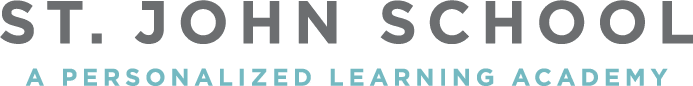We equip students to be life-long learners.
At St. John Lutheran School, it is our intent to equip students to be life-long, creative, and innovative learners within the context of digital age skills and tools. As citizens of a world beyond our walls, the characteristics of life-long learning and creative and innovative thinking are key skills needed to provide students with a digital-age education. To this end, technology is our tool of choice.
While schools in our area rush to adopt a 1:1 student/device ratio, using a single technology device for the entire campus, we are confident that students can be successful learners regardless of the technology device they choose to use.
The Purpose of BYOD
Listed below are four goals that outline the benefits of moving our digital technology integration in this direction. While this is by no means an exhaustive list of benefits, they highlight some of the most important outcomes we look to achieve through the Bring Your Own Device program.
Access and increased “time on task”
As a school we recognize that students and teachers can be more focused and productive when they aren’t waiting for a computer lab or laptop cart to become available. Real-time access for real-time learning opportunities.
Familiarity and Ease of Use
When students use a device with which they are familiar, both teachers and students spend less time learning a new program or interface and can be more task oriented with their time.
Responsible Use and Ownership
In general, students take better care of their own property. When a device malfunctions, students will be in charge of owning the issue and working through a solution, creating a culture of problem-solving.
Refocus School Technology Funds
With students using their own technology device for productivity purposes, St. John can focus its technology resources on high quality production hardware and instructional services.

Digital Citizenship
Digital Citizenship is an over-arching “Big Idea” that we want ALL students to understand and live out. God’s love for us and in turn our love for each other is not confined to the “face to face” world, but includes the online world as well. Throughout your child’s time at St. John they will be engaged with topics such as digital literacy, digital etiquette, digital law, digital health and wellness, digital security, and digital commerce.***
Digital Citizenship Contracts
St. John Digital Citizenship Contracts are completed by all 5th-8th Grade students at the beginning of each school year and are kept on file with the Technology Coordinator. The contract reflects student use and expectations throughout the day.
***Digital Citizenship concepts identified and developed by Mike Ribble

Online Student Security
One of the most important digital lessons a student can learn is how their personal information is being used online. To that extent, we strive to only partner with web services who do not send SPAM email to students, or who promise not to sell student data to a third-party.
Wherever possible, we work to limit the amount of advertising a student is exposed to during the school day as well. We encourage students to use versions of web services that are specifically designed for educational purposes and who limit student access to questionable or inappropriate content. We strive to partner with sites and services who understand the rights and responsibilities they have with regards to student data.

Online Student Privacy
The default sharing option for our learning community is “private” (private in this case means not indexed by Google and included in normal web searches). There are times throughout the year when we do want student work published to a wider audience.
We often hear about students using poor judgement and posting inappropriate material on the Internet, but rarely do we hear about students posting content that is important and meaningful. While we may not want ALL of our student learning to be published to the public web, it is important for our students to develop strategies for successfully utilizing the public facing web in a safe and secure manner.
Parents, we understand the importance of safety and balance.
While at school, student internet connections will be filtered through our network firewall, but only as long as they are connected to our wireless network. Students who use a device with a mobile connection (3G/LTE/4G), are accessing the Internet outside of our filtering policies. While our educational goals and instructions teach students how to navigate the Internet in safe and productive way, the content filtering provides a level of comfort when it comes to students accessing the “worst of the worst” on the web.
Appropriate Use At Home
Some families find it important to put into writing their values, standards, and expectations with regards to technology use at home. Just as students complete annual Digital Citizenship Contract here at school, parents are finding it helpful to have home agreements as well. Below are some links to several examples provided by CommonSense Media.
FAQs
Still have questions?
Want more information or have questions about the device your student should bring? Contact us.